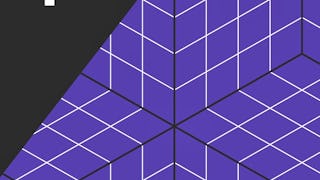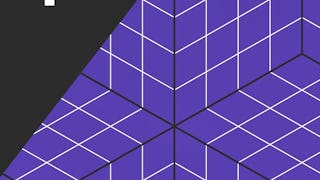This comprehensive course provides you with in-depth knowledge of advanced development, deployment, and cloud integration in ASP.NET Core applications. By the end of the course, you will be proficient in building scalable, maintainable applications and deploying them to different platforms such as IIS and Microsoft Azure. The course begins with a focus on advanced module development techniques. You will learn to design and implement a fully-featured Employee Leave Request module, incorporating data models, validation logic, and views for both employee and admin interfaces. You will also address real-world issues such as bug fixes, role-based authentication, and third-party tool integrations, ensuring a seamless experience for all users. Next, you will delve into advanced architecture concepts. This section covers project architecture layouts, the separation of concerns, and best practices in handling errors, logging, and migrations. By applying these advanced strategies, you’ll ensure that your applications are both scalable and maintainable. You'll also explore advanced UI concepts to improve the user experience, including custom layouts and design modifications. In the final sections, you will gain hands-on experience with deployment. You will learn how to deploy your applications to IIS for local setups, as well as to Microsoft Azure for cloud-based environments. The course concludes with a look ahead, empowering you to apply these development and deployment techniques in real-world ASP.NET Core projects.



Advanced Development, Deployment, and Cloud Integration
This course is part of Complete ASP.NET Core and Entity Framework Development Specialization

Instructor: Packt - Course Instructors
Included with 
Recommended experience
What you'll learn
Master the creation of advanced features like employee leave requests and admin management in ASP.NET Core
Implement robust validation and logic for seamless data flow in enterprise applications
Explore advanced architecture concepts, including separation of concerns, error handling, and logging
Deploy your ASP.NET Core applications to both IIS and Microsoft Azure for real-world hosting scenarios
Details to know

Add to your LinkedIn profile
May 2025
6 assignments
See how employees at top companies are mastering in-demand skills

Build your subject-matter expertise
- Learn new concepts from industry experts
- Gain a foundational understanding of a subject or tool
- Develop job-relevant skills with hands-on projects
- Earn a shareable career certificate


Earn a career certificate
Add this credential to your LinkedIn profile, resume, or CV
Share it on social media and in your performance review

There are 6 modules in this course
In this module, we will focus on building a robust Employee Leave Requests system. You will learn to create the necessary data models, controllers, and views to handle employee leave requests and cancellations. The module also covers best practices for validation, debugging, and enhancing user interfaces with JavaScript, jQuery, and third-party tools.
What's included
29 videos2 readings1 assignment
In this module, we will dive into advanced architecture concepts to help you build scalable and maintainable ASP.NET Core applications. You’ll learn to structure your project efficiently, handle exceptions gracefully, and implement robust logging and identity configurations to enhance the performance and security of your application.
What's included
11 videos1 assignment
In this module, we will explore advanced UI techniques to improve the appearance and functionality of your application. You’ll learn how to design custom layouts, modify essential forms, and integrate branding elements such as logos and email templates to provide a seamless user experience.
What's included
12 videos1 assignment
In this module, we will guide you through the process of deploying your ASP.NET Core application to Internet Information Services (IIS). You will learn how to configure IIS, manage environments, and deploy both the application and database for a successful deployment to Windows servers.
What's included
14 videos1 assignment
In this module, we will cover the deployment of your ASP.NET Core application to Microsoft Azure. You will learn how to create and configure an Azure account, set up App Services, connect to Azure SQL, and use Azure tools to deploy your application to the cloud.
What's included
12 videos1 assignment
In this module, we will summarize the key takeaways from the course, reinforcing the essential skills you’ve gained. We’ll look ahead at how to apply these techniques to real-world ASP.NET Core projects to enhance your development capabilities.
What's included
1 video1 reading1 assignment
Instructor

Offered by
Explore more from Software Development
Why people choose Coursera for their career




New to Software Development? Start here.

Open new doors with Coursera Plus
Unlimited access to 10,000+ world-class courses, hands-on projects, and job-ready certificate programs - all included in your subscription
Advance your career with an online degree
Earn a degree from world-class universities - 100% online
Join over 3,400 global companies that choose Coursera for Business
Upskill your employees to excel in the digital economy
Frequently asked questions
Yes, you can preview the first video and view the syllabus before you enroll. You must purchase the course to access content not included in the preview.
If you decide to enroll in the course before the session start date, you will have access to all of the lecture videos and readings for the course. You’ll be able to submit assignments once the session starts.
Once you enroll and your session begins, you will have access to all videos and other resources, including reading items and the course discussion forum. You’ll be able to view and submit practice assessments, and complete required graded assignments to earn a grade and a Course Certificate.
More questions
Financial aid available,